Here's a good one for 'ya. Check out this screen shot I shot after installing a new Maxtor One Touch II 250 gig external drive today:
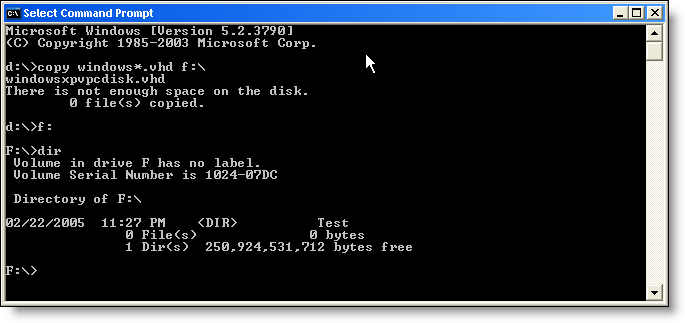
Two things are funny about this. First, looking at the diskspace number is quite outrageous isn't it? The thing is formatted and ready to go. You turn it on, plug in the wire and off you go.
The other things is the obvious though: If there's not enough disk space on this drive, I don't know how much you would need. <g>
The file I'm trying to copy is a Virtual PC XP image of course and the file is a mere 6 gig. For some reason it doesn't want to copy however - not from explorer (for some reason it wants me to clear up my D: drive telling me there's not enough space), nor using the DOS prompt as seen here.
I wonder what it is that is causing this. I was able to copy over some other large files with no problem. The D: drive also has 15 gigs of space left, so I'm not sure why this wouldn't work even if Windows is making some sort of local copy first.
Anybody have any idea? I would rather like to avoid having to build a new VPC image if I can help it.
My goal with this setup is to hopefully get a fast enough drive to run VPC at a reasonable clip on my laptop. On my laptop there's no way I can use VPC for anything useful as it is just dog slow. It takes 2 minutes just to restore a saved image currently. Memory will be another issue, but I do have a gig in this machine so I'm hoping I can rig this all up somehow to run my Whidbey builds in VPC. I'm just too burned out on having my .NET installs trashed by these funky beta/CTP builds that can't clean up after themselves. It seems to me that VS.NET and the .NET framework should be smart enough to clean up previous installs - this is another one of those, Microsoft tells us to do X (ie. isolate our settings) then blissfully violates all their own rules...
Other Posts you might also like