Here’s something that I have never seen and can’t seem to fix. On my live server I cannot run the COM+ Administrator. The administrator MMC app comes up but I’m locked out of administering COM+ and DCOM through this interface. Here’s what the Console looks like:
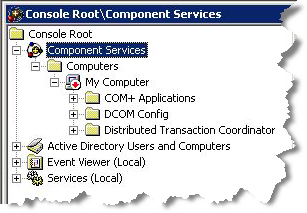
I can get DCOM and COM+ applications to show, but it’s extremely slow to show up and when it finally does I cannot edit any of the packages or DCOM components.
After some more investigation I can see errors popping up about the DTC (Distributed Transaction Coordinator) not running properly on this machine. Which in turn results in these event log entries:
The account that the MS DTC service is running under is invalid. This can happen if the service account information has been changed using the Services snap-in in Microsoft Management Console (MMC). MS DTC service will continue to start. Please make sure that the MS DTC service account information is updated using the Component Services Explorer.
For more information, see Help and Support Center at http://go.microsoft.com/fwlink/events.asp.
Well, I checked the account DTC is running under and of course it’s running under SYSTEM. I’ve also tried to change the account to an Administrator account which didn’t change anything.
What’s odd is that COM+ components installed on the system run fine as do DCOM components. I register DCOM component programmatically on this box and that works as well. It seems everything is actually working but the MMC is not giving access to it.
Has anybody seen this problem before and more importantly know how to fix it?
It's not causing any problems at the moment - in fact this has been going on for a few months now, but I've tried to get this resolved with no success...
---
The solution in my case turned out to be this (pulled from comments below):
---
Ok I finally got resolution on this problem by calling Microsoft Support. The issue indeeed was the fact that the account on the Distributed Transaction Coordinator had been changed to Local System somehow. I'm not sure how this happened - presumably some software install did this (Specifically Sql Server 7.0 sets this setting, and although I run 2000 some of the software compoinents that are installed using Sql Server might have set this switch).
The solution was to uninstall and re-install DTC. The steps for this are:
Use Add Windows Components, and remove hte Network DTC from the Application Services.
Run MSDTC -uninstall
Go into the registry and remove the MSDTC keys in HKLM/Software/Microsoft/Software/MSDTC and HKLM/System/CurrentControlSet/Services/MSDTC
Reboot
Run MSDTC -install
Run Windows Add Components and add Network DTC back in.
Voila everything is back to normal and Network Service is assigned to the MSDTC service.
Other Posts you might also like