 Class wwHoverPanel
Class wwHoverPanel
The wwHoverPanel provides a quick and easy way to create 'pop over' windows in Html with context-sensitive information. It uses AJAX style messaging to display HTML and super impose it at the current mouse position.
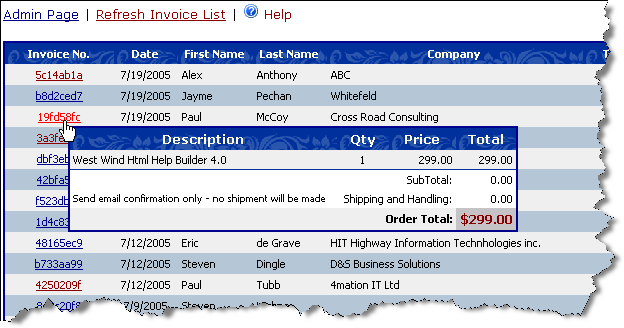
The above display can be accomplished without any code in ShowHtmlAtMousePosition mode - you simply set a couple properties and inject a querystring override into the datagrid template column.
In addition to easy hover windows, you can also manually handle the callback events on the client, which receives the raw result from the server. This process is simple, and requires very little code as well. You can also gain access to the underlying XmlHttp object directly to retrieve string or XML content directly in your callback event handler.
System.Web.UI.Control
System.Web.UI.WebControls.WebControl
System.Web.UI.WebControls.Panel
<b>Westwind.Web.Controls.wwHoverPanel</b>
public class wwHoverPanel : Panel
Class Members
| Member | Description | |
|---|---|---|
 |
GetCallbackEventReference |
Returns an Event Callback reference string that can be used in Client script to initiate a callback request. public string GetCallbackEventReference( string QueryStringExpression ); |
 |
AdjustWindowPosition |
if set tries to move up the window if it's too low to fit content. This setting can cause problems with very large content. |
 |
ClientEventHandler |
The client script event handler function called when the remote call returns. Receives a result string parameter. |
 |
EventHandlerMode |
Determines the how the event is handled on the callback request. |
 |
NavigateDelay |
Determines if the navigation is delayed by a hesitation. Useful for link hovering. |
 |
PostBackFormData |
If true causes the page to post back all form variables. |
 |
PostBackFormName |
The name of the form from which values are posted back to the server. Note only a single form's values can be posted back! |
 |
ServerUrl |
The Url to hit on the server for the callback to return the result. |
Requirements
Namespace: Westwind.Web.ControlsAssembly: wwwebcontrols.dll
© West Wind Technologies, 1996-2018 • Updated: 07/20/05
Comment or report problem with topic

 Class wwHoverPanel
Class wwHoverPanel
