 Item Image Upload Form
Item Image Upload Form
The item image upload form allows you to upload an item to the Web site. Images uploaded here are stored in the ItemImages folder and can be referenced by invoice items using a simple image name without a path.
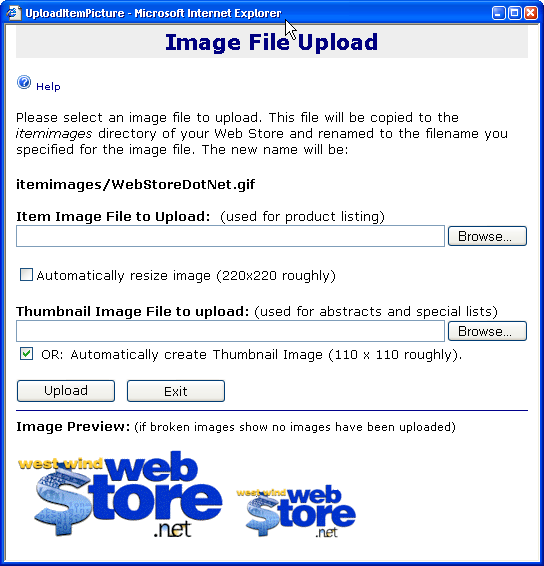
Images Sizing
Images should be within a general size range in order to display well in the form. Roughly 220x220 for big images and 110x110 for thumbnails works best. You can play around with these sizes, but this seems optimal for most types of items. Note that when you specify sizes the longer of the two sides is sized down to. So if your image is 440 x 320 and you resize to 220 pixels it will become 220 x 160.
Image Names
Once uploaded images are automatically displayed on the bottom of the form. Image names are determined by the name you specified in the item form. If you come into the form and no image is available yet you will see a broken image in the form. The Web Store has no way of knowing whether the file actually exists so it just tries to display it and fails if it doesn't.
© West Wind Technologies, 1996-2018 • Updated: 05/05/05
Comment or report problem with topic

 Item Image Upload Form
Item Image Upload Form
