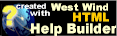Class ErrorDisplay
Class ErrorDisplay
The ErrorDisplay control provides a simple mechanism for displaying error and status messages in an easy to use, attractive and reusable control.
The class includes several ways to do display data (ShowError, ShowMessage) as well as direct assignment to the .Text property which allows direct display of content.
Assigning to .Text and with a UserMessage set: < >
>
ShowMessage: < >
>
ShowError: < >
>
ShowError and ShowMessage are plain display mechanisms that show only the essage specified along with an icon to the left of the message. You can also assign the Text property directly which assign the message body text. The UserMessage displays at the top of the control is configurable. You can also have the control timeout and 'fade out' after a few seconds of dplaying the message text.
System.Web.UI.Control
System.Web.UI.WebControls.WebControl
Westwind.Web.Controls.ErrorDisplay
public class ErrorDisplay : WebControl
Class Members
| Member | Description | |
|---|---|---|
 |
Constructor |
|
 |
ShowError |
Assigns an error message to the control public void ShowError(string Text) public void ShowError(string text, string Message) |
 |
ShowMessage |
Displays a simple message in the display area along with the info icon before it. public void ShowMessage(string Message) |
 |
Center |
Determines whether the display box is centered |
 |
CssClass |
The CSS Class used for the table and column to display this item. |
 |
DisplayErrors |
Holds a modelstate errors collection |
 |
DisplayTimeout |
A timeout in milliseconds for how long the error display is visible. 0 means no timeout. |
 |
HtmlEncodeMessage |
Flag that determines whether the message is displayed as HTML or as text. By default message is encoded as text (true). |
 |
InfoImage |
An image Url that is displayed with the ShowMessage method. Defaults to InfoResource which loads an icon from the control assembly. |
 |
RenderMode |
Determines how the error dialog renders |
 |
Text |
The detail text of the error message |
 |
UseFixedHeightWhenHiding |
Determines whether the control keeps its space padding when it is is hidden in order not to jump the display. Controls the visibility style attribute. |
 |
UserMessage |
The message to display above the error message. For example: Please correct the following: |
 |
Width |
The width of the ErrorDisplayBox |
Requirements
Namespace: Westwind.Web.ControlsAssembly: westwind.web.webforms.dll
© West Wind Technologies, 1996-2016 • Updated: 12/12/15
Comment or report problem with topic