 Adminstration Menu Form
Adminstration Menu Form
Your home page for Web Monitor Administration is the default.aspx page which looks like this:
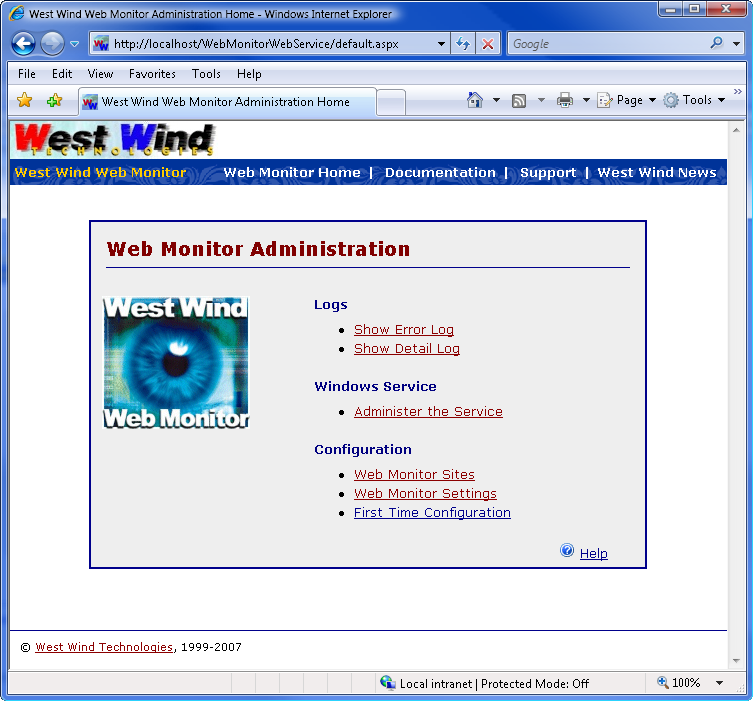
This page provides links to all the activities like viewing the logs, configuring Web Monitor and starting and stopping the Web Monitor Windows Service.
Note that if any changes are made to the Web Monitor Configuration files you will need to explicitly stop and restart the Web Monitor Status which allows you to start and stop the service.
© West Wind Technologies, 2018 • Updated: 12/27/13
Comment or report problem with topic
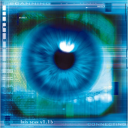
 Adminstration Menu Form
Adminstration Menu Form
