 Class TabControl
Class TabControl
The TabControl provides a simple client control tab interface to display multiple pages with a tabbed interface at the top. Content pages are simply created as plain
<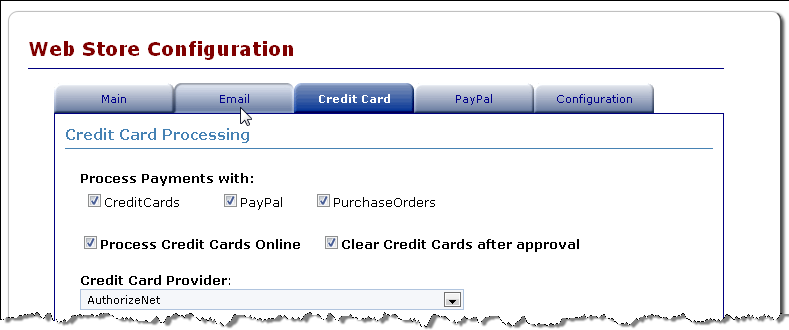 >
>
The tab control only fires on the client and there are no server side events fired. You can assign the SelectedTab property but otherwise the server side has no additional control. Client side code can activate the tab with a JavaScript ActivateTab(tabId, num) which specifies the ClientID of the tab control and the tab by number or client ID of the Div.
System.Web.UI.Control
Westwind.Web.Controls.TabControl
public class TabControl : Control, IPostBackDataHandler
Class Members
| Member | Description | |
|---|---|---|
 |
Constructor |
|
 |
_TabHeight |
|
 |
AddTab |
Adds a new item to the Tab collection. public void AddTab(string Caption, string Link, string TabPageClientId) public void AddTab(string Caption, string Link) public void AddTab(TabPage Tab) |
 |
LoadPostData |
public sealed bool LoadPostData(string postDataKey, NameValueCollection postCollection) |
 |
RaisePostDataChangedEvent |
public sealed void RaisePostDataChangedEvent() |
 |
DisabledTabCssClass |
|
 |
SelectedTab |
The Selected Tab. Set this to the TabPageClientId of the tab that you want to have selected |
 |
SelectedTabCssClass |
The CSS class that is used to render a selected button. Defaults to selectedtabbutton. |
 |
TabCssClass |
The CSS class that is used to render nonselected tabs. |
 |
TabHeight |
The height of each of the tabs. |
 |
TabPages |
Collection of Tabpages. |
 |
TabsPerRow |
|
 |
TabStripSeparatorCssClass |
The class used for the separator strip between tab and content |
 |
TabstripSeparatorHeight |
|
 |
TabWidth |
The width for each of the tabs. Each tab will be this width. |
Example
<<code lang="HTML">>
<div class="containercontent">
<ww:TabControl runat="server" ID="TabControls"
TabHeight="25" TabWidth="120"
TabstripSeparatorHeight="" >
<TabPages>
<ww:TabPage runat="server" ID="Page1"
TabPageClientId="Page1" Caption="Page 1"
Style="height:25px;width:120px;height:25px;width:120px;" />
<ww:TabPage runat="server" ID="Page2"
TabPageClientId="Page2" Caption="Page 2"
Style="height:25px;width:120px;height:25px;width:120px;" />
<ww:TabPage runat="server" ID="Page3"
TabPageClientId="Page3" Caption="Page 3"
Style="height:25px;width:120px;height:25px;width:120px;"/>
</TabPages>
</ww:TabControl>
<div id="Page1" class="tabpage">
Page 1
</div>
<div id="Page2" class="tabpage">
Page 2
</div>
<div id="Page3" class="tabpage">
Page 3
</div>
</div>
<</code>>
Requirements
Namespace: Westwind.Web.ControlsAssembly: westwind.web.webforms.dll
© West Wind Technologies, 1996-2016 • Updated: 12/12/15
Comment or report problem with topic

