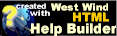Class Pager
Class Pager
The Pager class provides a standalone pager that can be added on any page and doesn't require a DataSource or related control. The control can be manually assigned values to display or automatically infer values using one of the FilterXXX methods to filter a data source.
<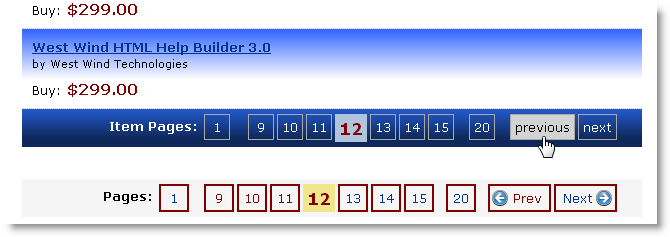 >
>
System.Web.UI.Control
Westwind.Web.Controls.Pager
public class Pager : Control
Class Members
| Member | Description | |
|---|---|---|
 |
Constructor |
|
 |
FilterDataTable |
Filters a data table for an ActivePage. public DataTable FilterDataTable(DataTable dt, int activePage) |
 |
FilterIEnumerable<T> |
public IEnumerable |
 |
FilterIQueryable<T> |
public IQueryable public IQueryable |
 |
ActivePage |
The page to display. Values are 1 based. |
 |
BaseUrl |
The base Url for each of the paging links. If left blank the control will use the current page Url and append. |
 |
ContainerDivCssClass |
The CSS Class used for the container div |
 |
CssClass |
The CSS class used for the immediate pager control. By default this is rendered as a div tag. Default styling floats it right. |
 |
MaxPagesToDisplay |
|
 |
NextText |
The text displayed for the next button. If empty this button isn't displayed. |
 |
PageLinkCssClass |
CSS Class used for page links |
 |
PageSize |
The number of items on the page |
 |
PagesText |
Pages: text string |
 |
PagesTextCssClass |
Pages: text |
 |
PreviousText |
The text displayed for the previous button. If this text is empty the button is not displayed. |
 |
QueryStringPageField |
Query string key name for the Page variable |
 |
RenderContainerDiv |
Determines whether a container div tag is generated. Useful to allow nothing to be rendered if there are less than 2 pages as it hides the container. Alternately you can render the container through your markup but in that case you may end up with an empty container if there's no data or only a single page. |
 |
RenderContainerDivBreak |
Determines whether a br clear='all' is rendered inside of the container div to break content. |
 |
SelectedPageCssClass |
CSS class used for the selected page |
 |
ShowFirstAndLastPageLinks |
Determines whether the 1... and ...n page links are shown before and after the displayed pages |
 |
ShowPreviousNextLinks |
Determines whether the Previous and Next buttons are displayed |
 |
TotalItems |
Total number of items available - must be set manually or via one of the filter methods |
 |
TotalPages |
Total number of pages for this pager |
Requirements
Namespace: Westwind.Web.ControlsAssembly: westwind.web.webforms.dll
See also:
Using the Pager Web Control to Page Content and Data Results© West Wind Technologies, 1996-2016 • Updated: 12/12/15
Comment or report problem with topic