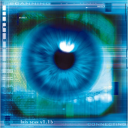Extending Web Monitor with .NET Add-ins
Extending Web Monitor with .NET Add-ins
Web Monitor allows custom extensions in the form of add-ins that you can write with any .NET language. To create an add-in you basically create a handler class that gets fired a few actions and events depending on how you configure the class.
Add-ins are loaded from the Addins directory below the Web Monitor installation directory. Once an add-in is created simply copy the .NET DLL assembly into this directory and Web Monitor will automatically load the add-in and display it on the Tools | Add-ins menu.
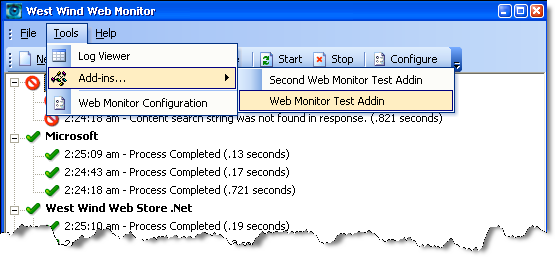
With an add-in you can do the following:
- Pop up a Window from the user interface
- Interact with the Web Monitor monitoring engine
- Manipulate the user interface
- Listen to Site events such as Http Request, Sending Email and Logging
- Customize and override the behavior of the engine
Creating add-ins with Web Monitor is easy if you are familiar with .NET. You basically create a single handler class in a separate .NET assembly and implement the event handlers you want to listen.
A number of customers have asked for this sort of extensibility, so now it's up to you to take advantage of it and do something useful...
See also
Creating a Web Monitor Add-in© West Wind Technologies, 2018 • Updated: 12/09/13
Comment or report problem with topic