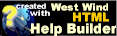jQuery Plugins
jQuery Plugins
The scripts/ww.jquery.js source file contains a number of jQuery plugins that are part of the client library.
| Plugin | Description |
|---|---|
 centerInClient jQuery Plugin centerInClient jQuery Plugin |
This simple plug-in centers the content of the selected elements in the viewport or optionally in the specified container element. |
 closable jQuery Plugin closable jQuery Plugin |
This plug-in adds a clickable close box to the specified element. The closebox can be driven either by a CSS style (.closebox by default) that must be set in order for the close button to render or by providing an image link that provides the closebox image. |
 contentEditable jQuery Plugin contentEditable jQuery Plugin |
This plug-in makes any DOM content editable and displays a Save button underneath the content. A SaveHandler can be specified that is fired when the Save button is clicked. You can press ESC while in the editable area to abort editing without firing the SaveHandler. |
 draggable jQuery Plugin draggable jQuery Plugin |
This plug in provides basic dragging capabilities for any HTML element. Interface of this class is similar to jquery.ui.draggable and if it is present will instead defer to the ui.draggable component. |
 editable jQuery Plugin editable jQuery Plugin |
This plug-in makes any DOM element editable as a textbox with a save button beneath it. A saveHandler can be specified that is fired when the Save button is clicked. You can press ESC while in the editable area to abort editing without firing the SaveHandler. |
 listAddData jQuery Plugin listAddData jQuery Plugin |
Adds an item to a listbox or dropdown. This function should be applied only to select elements. |
 listGetSelections jQuery Plugin listGetSelections jQuery Plugin |
Returns the selections of a listbox or dropdown box as an array or optionally as a single string value. |
 listSelectItem jQuery Plugin listSelectItem jQuery Plugin |
Attempts to select an item in a listbox based on its value. This function should be applied only to select elements. |
 listSetData jQuery Plugin listSetData jQuery Plugin |
Binds a list or dropdown control with object data from an array. The data can be a single value array, object array or data table (with a Rows array property). This function should be applied only to select elements. |
 makeAbsolute jQuery Plugin makeAbsolute jQuery Plugin |
This plug-in makes the selected elements absolutely positioned. Changes the postion: absolute setting as well as explicitly removing margins and setting the top and left properties. |
 maxZIndex jQuery Plugin maxZIndex jQuery Plugin |
This plugin allows retrieving the maxium zIndex of the document or a set of elements specified. It can also be used to set the zIndex to the max zIndex value plus a provided increment value to force elements to the top of the zOrder. |
 modalDialog jQuery Plugin modalDialog jQuery Plugin |
The modal dialog plugin makes it easy to create modal pop ups of any element. The plugin creates an semi-transparent background that overlays page content and pops the selected element(s) on top of it. |
 moveToMousePosition jQuery Plugin moveToMousePosition jQuery Plugin |
This plug-in moves a specified element to the current mouse position based on an event object passed in. Note that an event like click or mouse move on the element is required in order to get the current mouse position and the event object is passed as a parameter |
 postJSON postJSON |
This method can be used to retrieve a JSON result sending data to the server via POST encoding. This method works just like jQuery's native $.getJSON(), but uses POST to send the data parameters. $.postJSON(url,data,cb,ecb) |
 resizable jQuery Plugin resizable jQuery Plugin |
This small jQuery plug-in allows you to make DOM elements resizable using a sizing handle. It works with Mouse and Touch events so you can resize elements on mobile devices. |
 serializeNoViewState jQuery Plugin serializeNoViewState jQuery Plugin |
Works like $.serialize() to serialize form data into a POST comaptible string, except that it doesn't serialize any of the ASP.NET specific ViewState,EventValidation and various argument parameters. |
 serializeObject jQuery Plugin serializeObject jQuery Plugin |
This plug-in is based on the jQuery serialize/serializeArray method functionality and produces an object from Input Element Form Variables. |
 slideDownTransition jQuery plugin slideDownTransition jQuery plugin |
This plugin is a replacement for the $.slideDown() plugin using CSS transitions for smooth and efficient sliding of content. |
 slideUpTransition jQuery plugin slideUpTransition jQuery plugin |
This plugin is a replacement for the $.slideUp() plugin using CSS transitions for smooth and efficient sliding of content. |
 stretchToBottom jQuery Plugin stretchToBottom jQuery Plugin |
This simple plug-in stretches elements to the bottom of the window or another container object. This is useful for 'frames' like tags that can resize themselves as the window or another container are resized. |
 tooltip jQuery Plugin tooltip jQuery Plugin |
This simple plug in provides tooltip functionality on the selected elements. By default the tooltip display is a small yellow window much like the stock tooltip, but that can be activated through code. |
 watch jQuery Plugin watch jQuery Plugin |
This small jQuery plug-in allows you to monitor changes to any DOM element's CSS styles or attributes and fire a callback in response to any change in the monitored styles or attributes. |
© West Wind Technologies, 1996-2016 • Updated: 01/06/16
Comment or report problem with topic