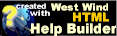resizable jQuery Plugin
resizable jQuery Plugin
This small jQuery plug-in allows you to make DOM elements resizable using a sizing handle. It works with Mouse and Touch events so you can resize elements on mobile devices.
Resizables are useful if you want to add resizing features to your HTML layouts for things like like resizable dialogs, splitter panes or elements that can be resized by a user in a layout.
Samples on CodePen
You can also read a more detailed description on the how's and why's in this blog post:
Usage
$(selector).resizable(options);
To use this plug-in add a script reference to jQuery and the resizable plug-in. Then use a jQuery selector to select the element to resize and provide an additional .handleSelector to select the sizing handle which initiates the resize operation.
src="//ajax.googleapis.com/ajax/libs/jquery/1.11.3/jquery.min.js" src="scripts/jquery-resizable.min.js"$("#box").resizable({ handleSelector: ".splitter", resizeHeight: false});
Options
The options parameter can be a map of any of these properties (default values are shown):
var opt = { // optional selector for handle that starts dragging handleSelector: null, // resize the width resizeWidth: true, // resize the height resizeHeight: true, // hook into start drag operation (event,$el,opt passed - return false to abort drag) onDragStart: null, // hook into stop drag operation (event,$el,opt passed) onDrageEnd: null, // hook into each drag operation (event,$el,opt passed) onDrag: null};
handleSelector
A jQuery selector or DOM element that acts as a selector. This can be a string, a DOM object or an existing jQuery selector.
If no selector is passed the element itself becomes resizable. Usually this results in undesirable behavior but you can limit the drag start location using the onDragStart handler.
resizeWidth, resizeHeight
These two boolean values determine whether the width or height are resizable. Both are true by default so disable which ever dimension you don't want to resize.
onDragStart
Hook method fired just before you start dragging. You can return an explicit false value to abort the drag operation. Gets passed the event, the selected jQuery element and the options object.
$(".box").resizable({ onDragStart: function (e, $el, opt) { $el.css("cursor", "nwse-resize"); }, onDragStop: function (e, $el, opt) { $el.css("cursor", ""); }});
onDrag
Hook method fired when ever the mouse cursor moves. Receives event, jquery selected element and the options object.
onDragEnd
Hook event fired when the drag operation completes and the mouse is released. Receives event, jquery selected element and the options object.
Class Members
© West Wind Technologies, 1996-2016 • Updated: 12/21/15
Comment or report problem with topic