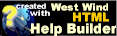Using NuGet to add Features to your Projects
Using NuGet to add Features to your Projects
One of the easiest ways to add West Wind Web Toolkit functionality to your projects is to use Microsoft's NuGet Packaging technology. Using NuGet you can easily add components from the NuGet Web repository into your Visual Studio projects.
The following West Wind Web Toolkit NuGet items are available
- West Wind .NET Utilities (Westwind.Utilities)
This is the base support library that includes a host of general purpose .NET helper functionality for the core .NET runtime. StringUtils, ReflectionUtils, DataUtils, SerializationUtils, XmlUtils, TimeUtils and more. Also includes the West Wind Application Configuration class for strongly typed configuration classes, simple logging, a light weight ADO.NET data access class including simple Reader to entity mapping, SMTP and HTTP helpers and more. Useful for in any kind of .NET project.
PM> Install-Package Westwind.Utilities
- West Wind Web and AJAX Utilities (Westwind.Web)
This is the core of the West Wind Web Toolkit's Web functionality and includes the REST and AJAX service functionality, the client script ww.jQuery library, ASP.NET script loaders, JSON serialization features plus a huge host of ASP.NET utility functionality as well as a few of WebForms and AJAX controls including the DataBinder, (jQuery) AjaxCallback control, DateTimePicker, AutoComplete.
Core package:
PM> Install-Package Westwind.Web
Specific Packages:
PM> Install-Package Westwind.Web.Mvc PM> Install-Package Westwind.Web.WebForms
*Westwind Data - A small and lightweight business object layer for Entiry Framework Code First (Westwind.Data)
Provides a base business class layer for Entity Framework Code First. Provides simplified CRUD operations, a simple interface for implementing validation (in unison with EF validation attributes) and common operations for extending base entity operations via handlers like OnEntityLoaded, OnNewEntity, OnBeforeSave, that allow easy hooks to update and manage logic before data operations consistently. There's also a helper that allows for persisting arbitrary non-field values into persisted data and make it accessible on the business object via simple collections.
PM> Install-Package Westwind.Data
Adding NuGet Components to your Project
First make sure you have NuGet installed in Visual Studio. You can grab NuGet from:
or using the Microsoft Platform installer.
Once installed, to add a NuGet component to your ASP.NET site (WebForms or MVC) do the following:
- Open or create your project
- Right click on the Project or References node and select Manage NuGet Packages
- Go to the All tab and then type Westwind into the Search Box
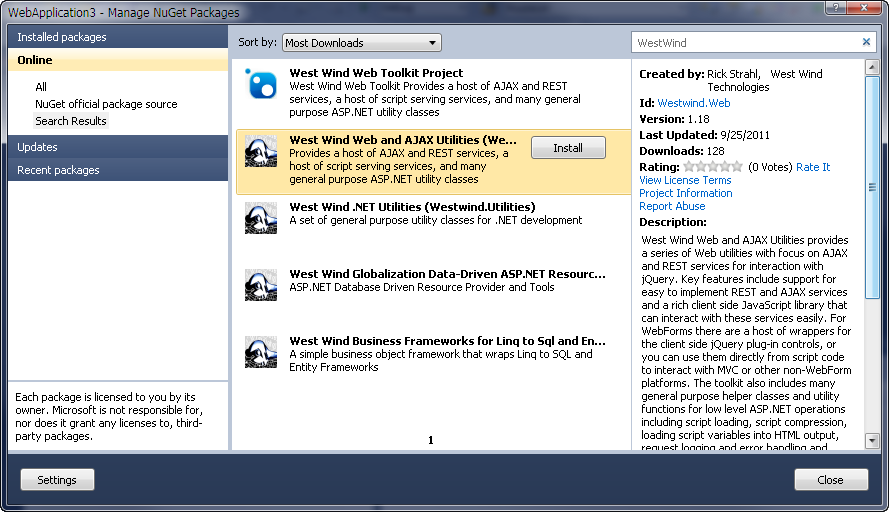
- Select the component you're interested in and click Install
Once installation has completed the appropriate assemblies, content files and if necessary .config file modifications are applied to the project and you're good to go.
© West Wind Technologies, 1996-2016 • Updated: 12/19/15
Comment or report problem with topic