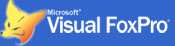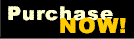Call SOAP Web Services from FoxPro the Easy Way
The Web Service Proxy Generator makes it easy to call SOAP 1.1 and 1.2 Web Services from FoxPro, using up to date technology. It creates a .NET based service proxy and a FoxPro class that interacts with that generated proxy that you can use from your FoxPro application code.
Here's what the wizard looks like. Enter a WSDL URL, press Resolve to lookup the service definitions, then press Generate to create the FoxPro and .NET proxies:
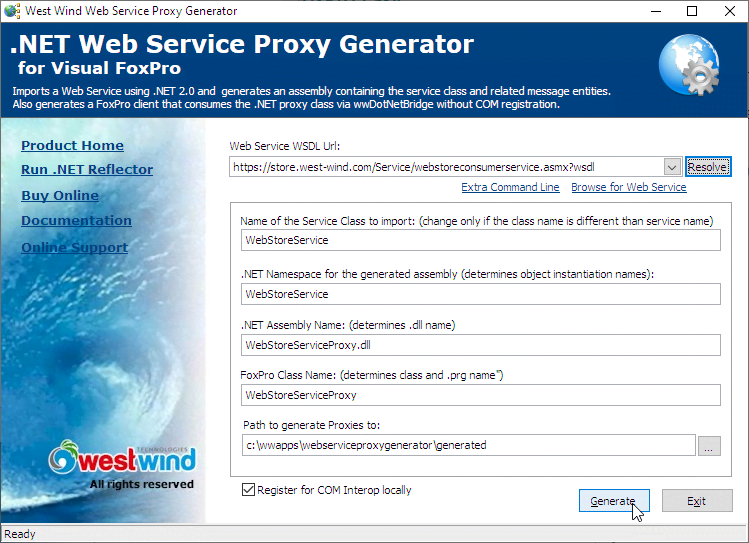
The Wizard generates the .NET Service Proxy and a FoxPro class so you're ready to call the service in minutes. No need to code or compile any .NET code - we do that work for you so you can focus on integrating the service into your FoxPro application.
Once generated you can check out the generated FoxPro class, as well as the .NET Proxy class interface which shows available service methods and message types used to transfer the data. You can also copy the resulting FoxPro code and dependencies into your own project folder so it's ready to use in your project:
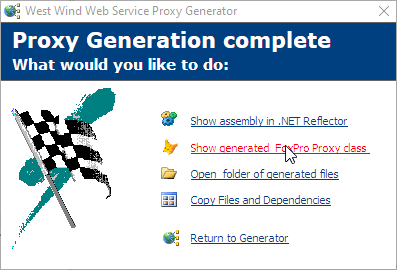
To access the Web Service, your application code can simply instantiate the FoxPro class and call methods to interact with the Web Service:
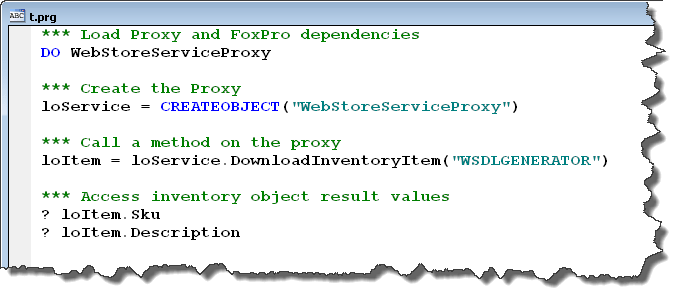
We provide additional tooling to facilitate calling the .NET based Proxy class, with useful helper in wwDotnetBridge that make it easy to interact with arrays, Guids and various numeric types not supported directly by FoxPro and more.
Creating and Calling a Web Service
To use this tool you:
- Run the Wizard
- Point it at your Web Service WSDL URL
- Generate the Web Service Client Proxy
- Load the generated FoxPro class library
- Instantiate the Web Service Proxy class
- Start calling methods on the Service Proxy object
To run the Wizard you simply provide a WSDL input URL, optionally change some naming options and then generate the Web Service client. The Wizard produces the .NET Client assembly (and also the generated C# source code), and a FoxPro prg file containing the class.
You can then simply instantiate the class and call the generated service methods.
We provide additional tooling to help with the .NET interface code to make it easier to retrieve and update data in arrays, create new sub-objects and other otherwise unsupported FoxPro data types. We also provide a tool called Reflector that allows you to look at the exact .NET classes generated and what their type descriptions are. This is important for complex services that have many properties and sub-objects that need to be set and configured with the exact types to work correctly.
Web Service Proxy Generator Features
- Works with complex Web Services
- Uses an easy to use Web Service Wizard to create your service proxy
- Creates .NET Web Service Proxy Assembly (pre-compiled and optional source code)
- Creates a FoxPro Web Service Proxy class as a plain PRG file
- Provides for Service Error trapping
- Provides wwDotnetBridge to allow easy access to .NET code
- Provides for simplified .NET type handling (Arrays, DataSet, Binary types, Statics, Generics,Structures)
- Provides ComArray wrapper to manipulate .NET Arrays easily from FoxPro
- Works with .NET types not supported natively through COM Interop
- Lets you browse the generated .NET assembly with .NET Reflector
- Requires no .NET code or use of Visual Studio
- Requires no COM registration of .NET components
- Works with just about any SOAP 1.x service. Note: Does not support WS* services.
Using this tool is a snap and you can be up and running making Web Service calls reliably in minutes.
Don't take our Word for it: Try it out
Take the West Wind Web Service Proxy Generator for a spin and try it out for yourself. The library is available in a fully functional shareware version that lets you connect to your service and access functionality to see how it works. Get started today!.
Requirements
The West Wind Web Service Proxy Generator requires a recent version of Visual FoxPro and since it works with .NET it requires a recent version of .NET.
- Visual FoxPro 9.0 and 8.0
- .NET Framework 4.5 or later (recommended)
Most Windows machines using Windows 7 or newer and that are patched to current updates, have a matching version of the .NET Framework pre-installed. The latest and last version is 4.8 and if you need to install you can find it here;
Support
Got questions, suggestions or just want to discuss West Wind Internet & Client Tools development issues? Then come and hang out on our new and redesigned West Wind Message Board to ask questions, discuss development issues or simply brain storm ideas with the authors and other FoxPro developers.
Visit the Message Board