With an old version of my app (running Foxincloud 2.31 that i can't upgrade to last version) i have this problem while running my app in COM mode.
i select a button in my form
a messagebox is opened
i select yes to the question to continue to work
the program doesn't do nothing (the associated callback is not executed), but it seems to continue to work normally it should show another messagebox, but nothing is shown and in the bottom of the page i can see what normally is shown in the messagebox (see the screenshot)

i select again the same button and an empty messagebox is shown and i can't continue
If i work in file mode i have not this problem. The user running in com mode is an administrator so i have no rights problems..
We have not modified the app that is the same since many months and we had not this problem some days ago
Thanks

Ciao Michele,
Any FoxInCloud app works exactly the same in COM and file mode (the only difference is the channel through which the request arrives), there is no clue we can find from this difference.
If you can reproduce the error, can you provide the DOM HTML when error occurs?
To do so (wording is for FireFox),
- open developer tools
- select the
inspectortab - right click on the
<html …>tag - select
copy > inner HTML

https://www.dropbox.com/s/dck9jo0qu4gwq9g/Capture%20d%E2%80%99%C3%A9cran%202024-05-04%20%C3%A0%2011.47.28.png?dl=0
TIA
Update: can you see any javascript error during your testing process?
In click eventi i called after a first wMessagebox() and in wformcallback i had another wMessagebox().... Deleting the second wmessagebox now it works fine. Without this correction in file mode it worked in com mode no... Tested several times
OK I have no doubt you experience the problem, I would like to understand the difference in behaviour and the reason why…
If you can still reproduce the problem, can you check for Javascript error and set LogRepData=On in xxxTest.ini to share the server response?
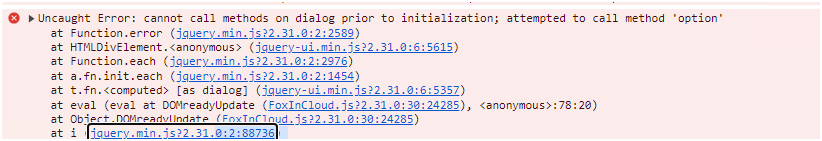

I understand…
Back to the differences between modes, there is a difference between development (always file mode) and production (file or COM mode): in production, awHTML compresses javascript by removing CR, LF and blank lines; a missing semicolon (;) may cause a javascript error.
In your case the program attempts to modify one option of the dialog (probably the message box) while it was not properly created.
Error occurs on line 78 of the javascript returned by the server, that FoxInCloud.js evaluates; the real problem must lie before this line.
You can log the full server response be setting in xxxTest.ini: LogRepData=On (to be changed back to off after testing to reduce size of wwRequestLog.fpt); then you browse wwRequestLog to the request causing the error and share the server response.
Easier: you can also get the server response from the browser developer tools:

TIA