West Wind Web Monitor Features
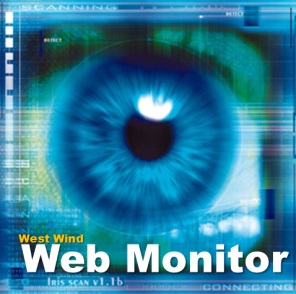
Web Monitor can help you monitor any number of Web site links to ensure they are alive and kicking, and more importantly, returning the results you actually expect. Web Monitor can watch an unlimited number of Web URLs and notify you via email or SMS on your phone if and when there is a problem. It can even launch another URL or execute a file to correct the problem without manual intervention when a failure occurs. Web Monitor can also notify you again once the site comes back up, so that you can relax and back off from full panic mode at 3am in the morning.
Use Web Monitor for site health monitoring or for notifications when URL content changes. There are lots of uses for this easy to use, yet powerful tool.
Web Monitor is a Windows application that can run either as a desktop application, tasktray item or as a full Windows Service. The Service version also provides a remote Web administration interface to administer the Web Monitor Service over the Internet (requires IIS and ASP.NET 4.0 or later on the host machine).
Try it today!
So what are you waiting for?
Try out Web Monitor
for yourself today for free!
West Wind Web Monitor Features
Web Site Monitoring
- Monitor any number of Web sites simultaneously
- Monitor HTTP result for a specific strings contained in result
- Search for result text or missing result text with plain text or RegEx expressions
- Configure each site individually including messages, actions and check frequency
- Recheck sites before failing to avoid false positives
- Support for Authentication, SSL, POST and HTTP Headers in monitoring
- Supports monitoring of Web Services
- Monitor sites once every few seconds or once a day - it's up to you
- Hit maintenance links at regular intervals to perform automated Web tasks
Failure Notification and Recovery Processing
- Send email or pager/SMS notifications (via email) in response to failures
- Unlimited number of recipients are supported
- Execute one or two Web links or executables on the local machine in response to a failure
- Detect site reactivation and send notification of reactivation
- Create custom Notification handlers via add-in model using any .NET language
Administration
- Logging of failure and restart events
- Log files store data in XML format for external Log parsing
and scripted configuration modification without the UI - Four operational modes:
- Desktop Operation
- Task Tray Operation
- Windows Service Operation (Service Version only)
- ASP.NET Web Front end to administer Web Monitor remotely
- Automated installation available through Chocolatey
Extensibility
- Add-in support lets you extend Web Monitor with any .NET Language
- Customizable and pluggable .NET C# source code
version available
to plug Web Monitor monitoring engine into your own .NET applications.
Want more information? Take a look at the online documentation available with features walk throughs and developer documentation. Or take Web Monitor for a spin by downloading our fully functional shareware version. Don't let your Web Site keep you up at night!
Web Monitor Operation
The main page is the most important one which displays a list view of the current activity as well as the base information for the currently selected site. All other tabs of the interface are specific to a particular site configuration. Figure 1 shows the main interface that you see when Web Monitor is first
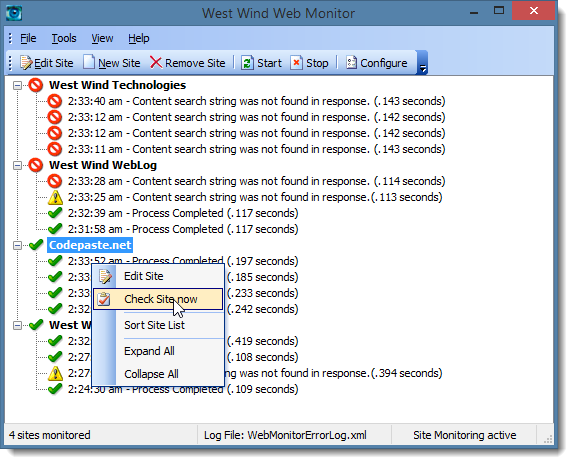
To configure a site for monitoring you simply add a URL and specify the frequency of monitoring. You can optionally provide a username and password for the URL and a search string to locate in the URL to look for - if the search string is not found the request is considered failed even though it completed.
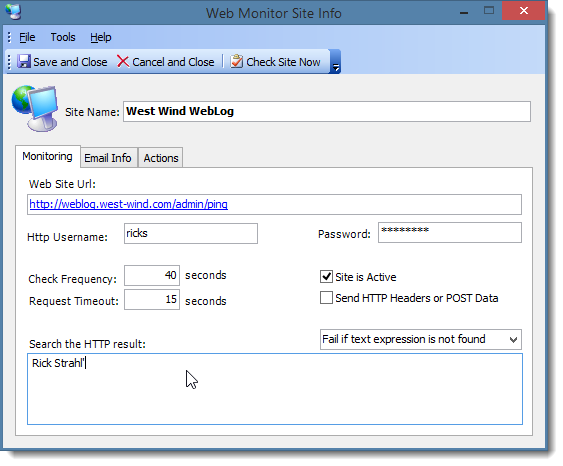
The contact info page allows you to specify email information that is used to contact you when a server goes down. You can enter an unlimited number of email addresses and provide info on your mail server email send options. Here I have an email address as well as a cell phone email box to get notified of the failure. Mail Server and other configuration options are configured separately.
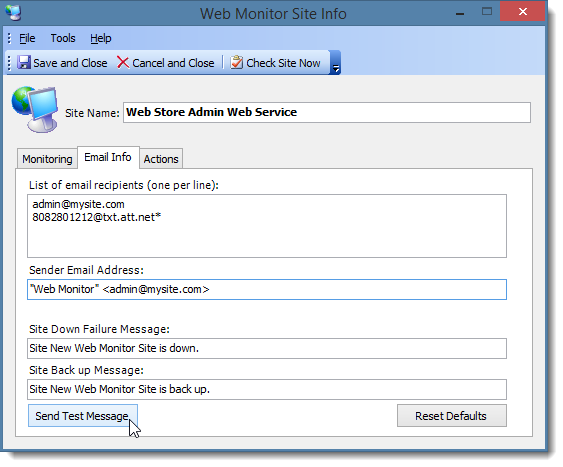
The Actions info page allows you to configure actions that occur when a request fails. In addition to emailing the contacts in the email list on failure and when the site comes back up, the actions page allows running of any system moniker - URLs or operating system applications or batch files. On the following page I run a URL with login information for the first failure and a batch file for the second:
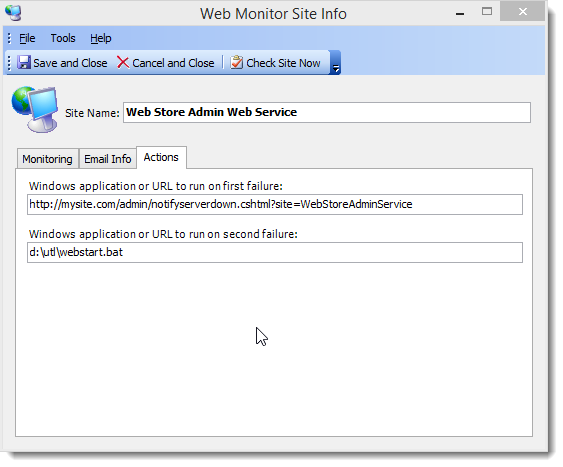
You can run both quick and slow recurring links through Web Monitor. For example, I like to run a number of Web based maintenance tasks that happen once a day through Web Monitor. Web Monitor can be configured to run requests at long intervals which amount to running a request once a day or once a week.
Activity of Web Monitor can be viewed directly in the user interface or you can use the Log Viewer to view both Error and Detail Logs to get a history of failures and/or all transactions.
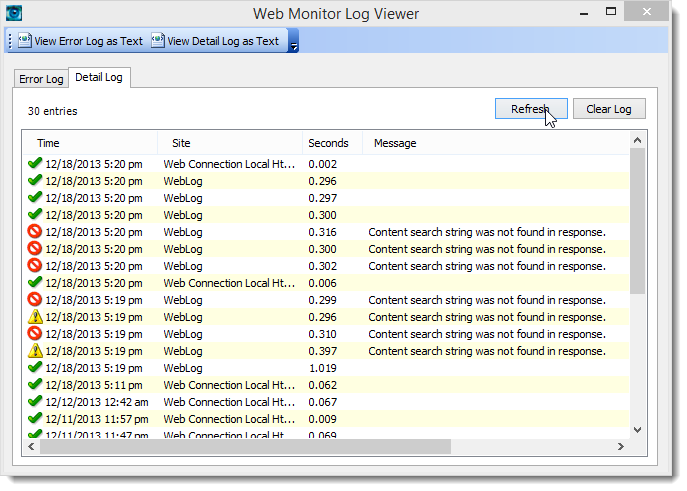
The application can run as a standalone Exe application or as a System Tray applet that doesn't show any user interface until you click on the tray icon. To launch the app in TrayIcon mode you can run with the -trayicon commandline switch.

Windows Service Support
In addition to the running in the Taskbar you can also run Web
Monitor as a Windows Service using the Service Version. The Service
version also provides desktop functionality but adds Windows Service
support and provides a full featured ASP.NET front end for the Windows
Service that allows full remote configuration and viewing of the logs
over the Internet.
Remote Web Administration
The Service version includes an ASP.NET based remote administration Web site
that can be set up on IIS directly from within Web Monitor. Assuming IIS is
installed you can create the remote manage Web site which allows access to
most administration features, like adding/editing/removing of sites to monitor,
global configuration and starting and stopping of the Windows service through
the remote Web interface.
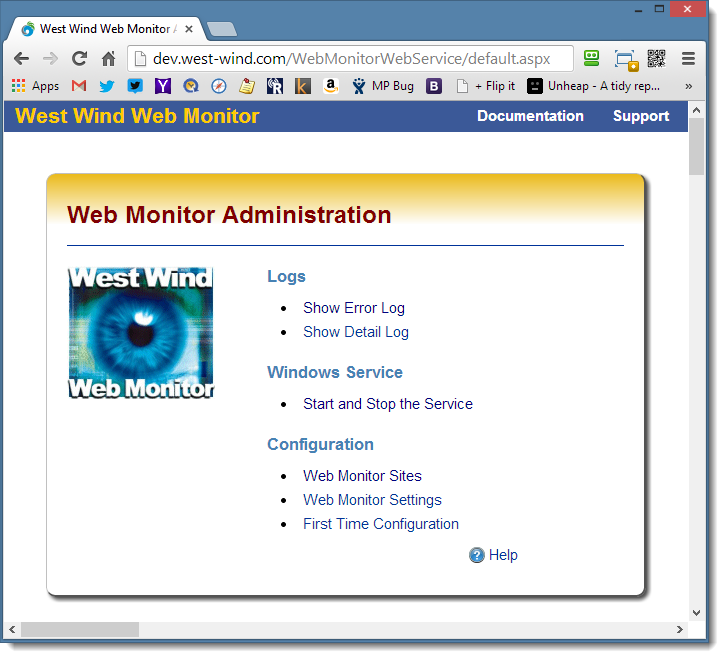
Full .NET Source Code Version
Web Monitor is also optionally available with source code to allow extension of the Web Monitoring functionality. The application is built with modular design for site checking and site list checking that can plug into other applications relatively easily.
If you're interested in how Web Monitor
works, want to extend its functionality or plug this sort of functionality
into your own .NET application, you can purchase Web Monitor with Source
Code. The WebMonitorSite and WebMonitorSiteList classes are built in
a very modular fashion and can be easily integrated into other .NET
applications. The application also includes a number of useful helper
classes that simplify many .NET tasks related to retrieving HTTP content.
Purchasing Web Monitor
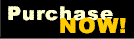 West Wind Web Monitor
is distributed as
shareware. You can download and try out the software with the fully
functional free version. The free version only runs as a desktop application and pops up
a nag screen.
West Wind Web Monitor
is distributed as
shareware. You can download and try out the software with the fully
functional free version. The free version only runs as a desktop application and pops up
a nag screen.
Web Monitor comes in three versions:
-
Free Version -
limited to 3 sites (Desktop)
- Free
The Free Version runs as a desktop or task tray application only. All monitoring and management features are available, but the Windows Service and remote Web administration interface are not accessible.The free version is limited to 3 sites and doesn't support advanced HTTP features like Headers and POST data. monitor.
- Basic Version (Desktop)
- $99.00
This version is the fully licensed Desktop only version of Web Monitor. It runs as a desktop or task tray application. All monitoring and management features are available, but the Windows Service and remote Web administration interface are not accessible.There are no nag screens and there's no limit to the number of sites you can monitor.
-
Service Version
- $199.00
This version provides the features of the Basic version, plus the ability to run as a Windows Service and using the Web remote administration interface to configure Web Monitor and view the logs over the Internet. Note the remote Web Interface requires ASP.NET 2.0 or higher on the machine that Web Monitor runs on.
-
Unlimited Organization
License - $1,299.00
Special license that allows the Service Version of Web Monitor on an unlimited number of machines within a single organization.
-
Source Code Version
- $2,499.00
This version provides the features of the Service Version but also includes the full C# source code to the application. This includes source to the monitoring components, the desktop front end, the Windows Service and the ASP.NET Web application. We've had so many requests for either the source or customizations that we decided to make the source available in a separate package. The source code lets you modify Web Monitor
You can register in the
West Wind
Online Store via secure link with Visa, Mastercard or American
Express.
For additional payment options please
see our pricing pages.