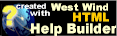DataBindingItem.DataBind
DataBindingItem.DataBind
Binds a source object and property to a control's property. For example you can bind a business object to a the text property of a text box, or a DataRow field to a text box field. You specify a binding source object (Customer.Entity or Customer.DataRow) and property or field(Company, FirstName) and bind it to the control and the property specified (Text).
public void DataBind(Control container)
Parameters
container
the Base control that binding source objects are attached to
Overloads:
See also:
Class DataBindingItem© West Wind Technologies, 1996-2016 • Updated: 12/12/15
Comment or report problem with topic