 Displaying the Logs
Displaying the Logs
Web Monitor can log to two spearate logs:
Error Log
This log receives only failure and back up notices.Detail Log
This log writes out the response for every request made onto a site. This file can be quite large but is limited in size to the value configured in the Web Monitor Configuration for the Detail Log Size.
Log Viewers
The log viewers for both logs let you display the log contents and erase the content.
Error Log
Here's what the the Error Log looks like:
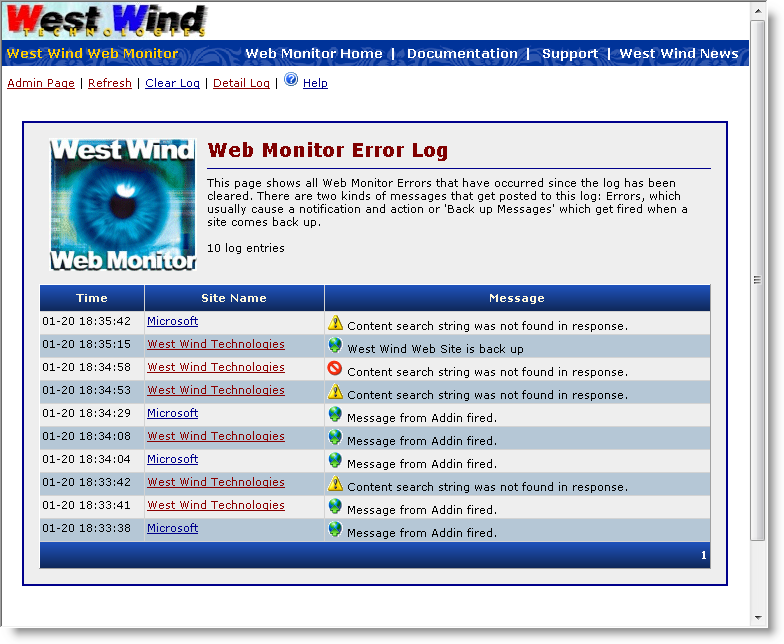 *WebMonitorErrorLog.aspx*
*WebMonitorErrorLog.aspx*
The log displays the time of the request, the name of the site (along with a URL you can click to see the link that was checked). The Type describes the type of entry which can be one of two values: Failed or SiteBackup.
You can use the Refresh button above to refresh the log with current data.
Detail Log
The Detail Log provides a similar layout to the Error log and looks like this:
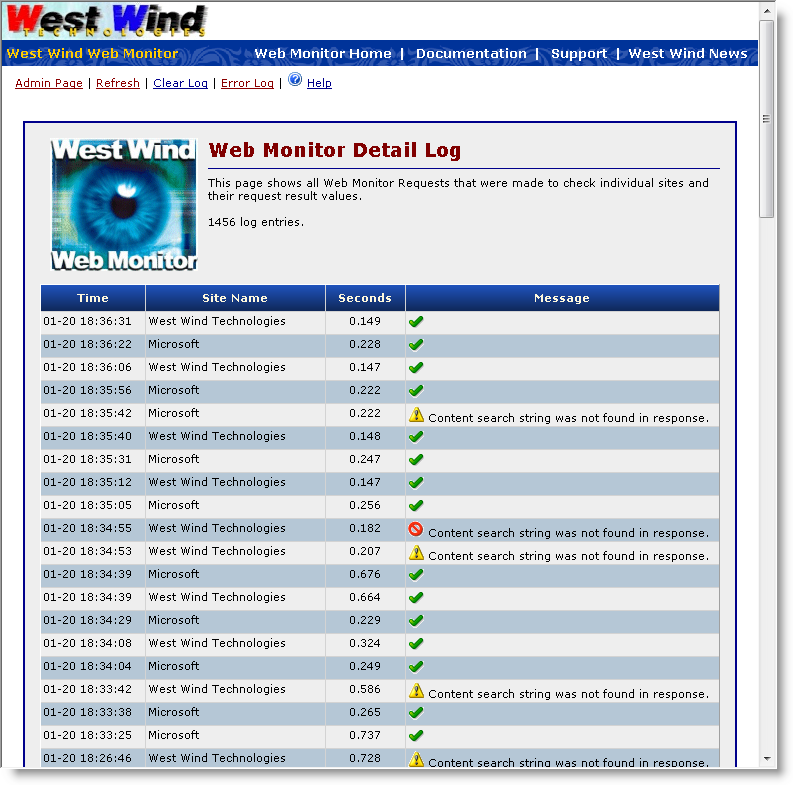 *WebMonitorDetailLog.aspx*
*WebMonitorDetailLog.aspx*
Here you again see the time and sitename along with a type and the number of seconds that the request took to complete (or fail). The Type is either Success or Failure. If a failure occurred the message describing the failure is displayed..
Log Information
The entries from both log files are taken from the underlying XML files configured in WebMonitor Configuration. The detail log size is managed by Web Monitor via the DetailLogFileSize in the Web Monitor Configuration. The Error Log however will grow indefinitely until you decide to clean it out.
© West Wind Technologies, 2018 • Updated: 08/13/15
Comment or report problem with topic
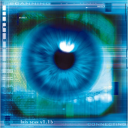
 Displaying the Logs
Displaying the Logs
