 Web Monitor Log Viewer
Web Monitor Log Viewer
The log viewer allows you to quickly view the Error and Detail Logs.
Web Monitor maintains two separate logs:
- Error Log
The Error Log contains entries for any failures that occur during your request logging. This log receives only failure and back up notices and let you see at a glance where problems are or have occurred over time.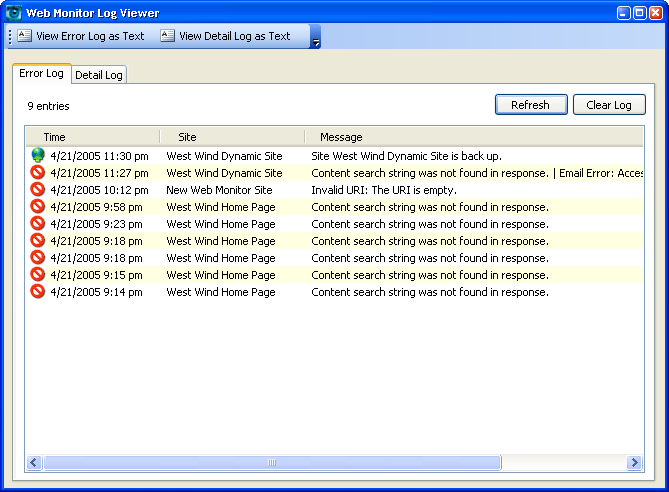
The log file contains additional information such as the full HTTP response from the server. In order to see this extra information you can double click or right click and select View Details, which brings up an HTML view of the full error information:
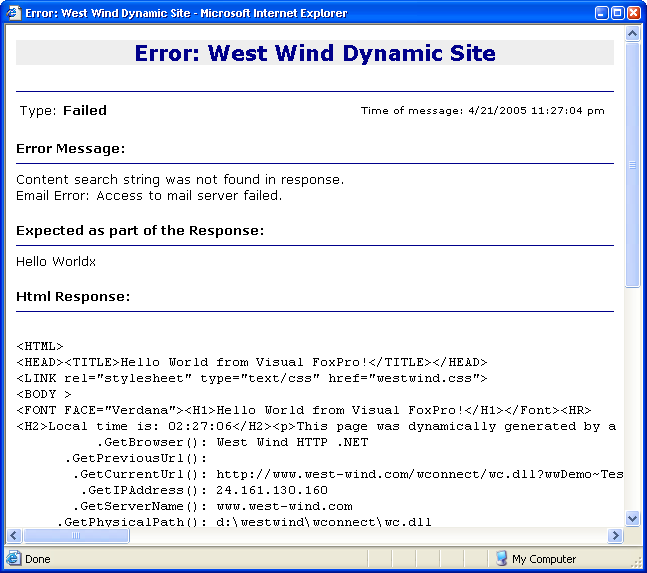
- Detail Log
The error log is the most useful log as it writes out only events that have some 'action' event to it - either a failure or the fact that the server has recovered from a failure.The detail log provides a complete view of all hits against the server. It logs some basic information for every request made onto a site. This file can get large quick but is limited in size to the value configured in the Web Monitor Configuration for the Detail Log Size.
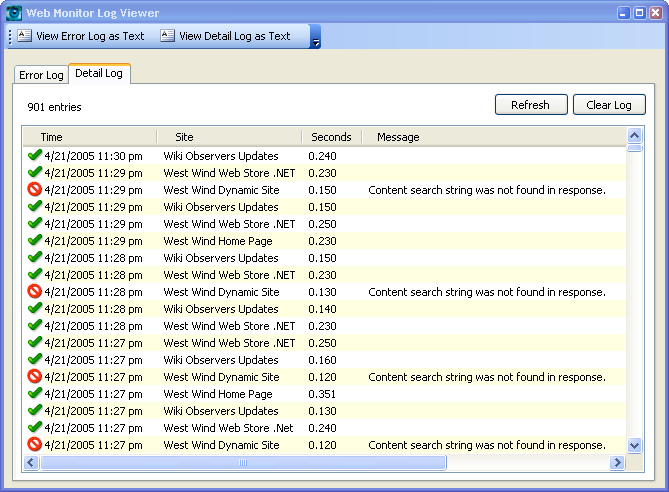
Because this log file logs every request this file can get big. Loading or refreshing this page might not be terribly quick as it is pulling and parsing data out of the XML file, so be patient if you have the log file size to anything over 1 megabyte.
Operation of these forms is straight forward. The viewers allow you to sort the data by column, just by clicking on the column headers. The Refresh button re-reads the log with the latest data. Clear Logs - oddly enough - clears out the XML logs.
View Log as Text
You can also view the XML data that underlies these log files directly by clicking on the View Log as Text buttons on the top of the form. This option allows for quick searching for specific strings in the content or otherwise directly manipulating the XML.
Log Information
The data for the logs is retrieved from the Logfiles configured in the Web Monitor Configuration. The base files are XML files that can also be viewed directly in the Web Monitor Root directory or imported into other programs for further processing.The detail log size is managed by Web Monitor via the DetailLogFileSize in the Web Monitor Configuration. The Error Log however will grow indefinitely until you decide to clean it out, so it's crucial that you occasionally check it and clear it, especially if you in fact have errors. Under normal operation the Error Log doesn't grow quickly though since it only writes out failures. The Detail Log writes out every request and thus grows quickly, but it's limited by the size specified in the DetailLogFileSize.
© West Wind Technologies, 2018 • Updated: 08/19/09
Comment or report problem with topic
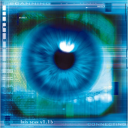
 Web Monitor Log Viewer
Web Monitor Log Viewer
