 Class wwHttp
Class wwHttp
The wwHTTP class provides a single class interface to HTTP by providing a wrapper around the WebRequest class. Among other things this class simplifies POSTing data to a server, auto-managing of cookies, simplified authentication retrieving content into strings...
Westwind.InternetTools.wwHttp
public class wwHttp : object
Class Members
| Member | Description | |
|---|---|---|
 |
Constructor |
|
 |
OnReceiveData |
Fires progress events when using GetUrlEvents() to retrieve a URL. |
 |
AddPostFile |
public bool AddPostFile( string Key, |
 |
AddPostKey |
Adds POST form variables to the request buffer. HttpPostMode determines how parms are handled. 1 - UrlEncoded Form Variables. Uses key and value pairs (ie. "Name","Rick") to create URLEncoded content 2 - Multi-Part Forms - not supported 4 - XML block - Post a single XML block. Pass in as Key (1st Parm) other - raw content buffer. Just assign to Key. public void AddPostKey( string Key, public void AddPostKey( string Key, public void AddPostKey( string FullPostBuffer ); |
 |
GetUrl |
Return a the result from an HTTP Url into a string. public string GetUrl( string Url ); |
 |
GetUrlBytes |
Return a the result from an HTTP Url into a string. public Byte[] GetUrlBytes( string Url ); |
 |
GetUrlEvents |
Retrieves URL with events in the OnReceiveData event. public string GetUrlEvents( string Url, |
 |
GetUrlStream |
Return a the result from an HTTP Url into a StreamReader. Client code should call Close() on the returned object when done reading. public StreamReader GetUrlStream( string Url ); public StreamReader GetUrlStream( HttpWebRequest Request ); |
 |
wwHTTP |
public void wwHTTP(); |
 |
Cookies |
|
 |
CustomContentType |
Custom ContentType in case the |
 |
Error |
Error flag if an error occurred. |
 |
ErrorMsg |
Error Message if the Error Flag is set or an error value is returned from a method. |
 |
HandleCookies |
If set to a non-zero value will automatically track cookies. The number assigned is the cookie count. |
 |
Password |
Password for Authentication. |
 |
PostMode |
Determines how data is POSTed when cPostBuffer is set. 1 - UrlEncoded 2 - Multi-Part form vars 4 - XML (raw buffer content type: text/xml) 8 - Custom Content Type |
 |
ProxyAddress |
Address of the Proxy Server to be used. Use optional DEFAULTPROXY value to specify that you want to IE's Proxy Settings |
 |
ProxyBypass |
Semicolon separated Address list of the servers the proxy is not used for. |
 |
ProxyPassword |
Password for a password validating Proxy. Only used if the proxy info is set. |
 |
ProxyUsername |
Username for a password validating Proxy. Only used if the proxy info is set. |
 |
ThrowExceptions |
Determines whether errors cause exceptions to be thrown. By default errors are handled in the class and the Error property is set for error conditions. (not implemented at this time). |
 |
Timeout |
Timeout for the Web request in seconds. Times out on connection, read and send operations. Default is 30 seconds. |
 |
UserAgent |
|
 |
Username |
User name used for Authentication. To use the currently logged in user when accessing an NTLM resource you can use "AUTOLOGIN". |
 |
WebRequest |
|
 |
WebResponse |
|
Requirements
Namespace: Westwind.InternetToolsAssembly: webmonitorcomponents.dll
© West Wind Technologies, 2018 • Updated: 01/20/12
Comment or report problem with topic
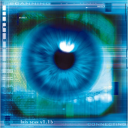
 Class wwHttp
Class wwHttp
